Unlocking Success: The Ultimate Guide to Increasing Google Reviews for Your Veterinary Practice

In today's competitive veterinary landscape, standing out online can be a challenge. Many practices struggle with attracting new clients due to a lack of positive online reviews. Negative reviews or a scarcity of feedback can deter potential clients, impacting your practice's growth and reputation.
Imagine a potential client searching for a veterinarian in your area. They come across your practice but notice you have few reviews, or worse, several negative ones. Doubts creep into their mind: Is this practice trustworthy? Will they provide the best care for my pet? These uncertainties drive them to choose a competitor with a more impressive online presence. Each lost client represents lost revenue and a missed opportunity to provide excellent care to more pets.
Google My Business (GMB) is a free tool that allows businesses, including veterinary practices, to manage their online presence across Google, including Search and Maps. A well-optimized GMB profile can enhance your visibility, attract new clients, and make it easier for existing clients to find and engage with your practice. Here’s how to ensure your profile is complete and optimized for maximum impact.

1. Deliver Exceptional Service
Exceptional service is the foundation of positive reviews. Train your staff to prioritize client satisfaction, empathize with pet emergencies, and provide comprehensive care. Happy clients are more inclined to share their positive experiences online.

2. Request Reviews Ethically
After a successful visit, kindly ask satisfied clients to leave a review. You can request reviews in person, through follow-up emails, or by including a reminder on invoices or appointment cards. Ensure your requests are genuine and not incentivized, adhering to Google’s guidelines.

3. Simplify the Review Process
Make it easy for clients to leave reviews by providing a direct link to your Google My Business profile. Include this link in email signatures, on your website, and in appointment confirmation messages. The simpler the process, the more likely clients are to follow through.

4. Respond to Reviews Promptly and Professionally
Monitor your Google Reviews regularly and respond to them promptly. Thank clients for positive feedback and address negative comments with empathy and professionalism. Offering solutions to concerns demonstrates your commitment to client satisfaction and can turn negative experiences into positive ones.

5. Engage with Clients Online
Beyond reviews, engage with your clients through social media and your Google My Business profile. Share educational content, clinic updates, and client stories to foster a sense of community. Encourage clients to interact with your posts, which can lead to more organic reviews. A great strategy is to request permission from a client to post a picture of their pet while they are being cared for at your clinic. Be sure to post pictures later that day and tag the pet owner. Not only will the pet owner be reassured their pet is in good hands, but their friends will too! This can lead to lots of interaction.
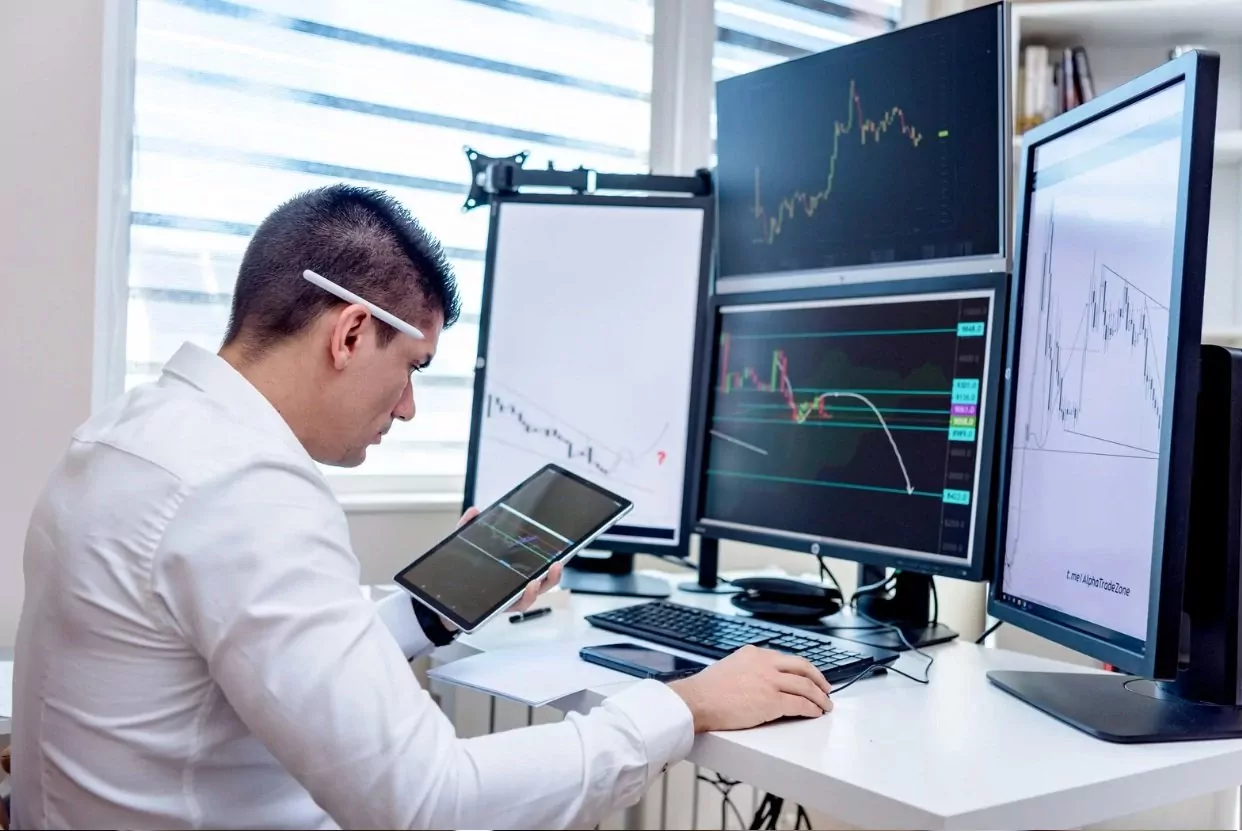
6. Monitor and Adapt Your Strategy
Continuously track your reviews and adjust your strategy based on feedback and trends. Solicit suggestions from clients on how to improve your services and incorporate their ideas. Regularly assessing and refining your approach ensures sustained success in building your online reputation.
Start enhancing your practice’s online reputation today. Optimize your Google My Business profile, deliver outstanding service, and strategically request reviews from satisfied clients. Engage with your audience online and continuously adapt your strategy to maintain a positive presence. For more guidance on leveraging Google reviews to grow your practice, contact us now!
By following these steps, your practice can transform its online presence, attract new clients, and maintain a strong, positive reputation. This proactive approach will ensure continued growth and success in the competitive veterinary landscape.
Check out our training ChatBot for your Google My Business (GMB) profile. The chatbot will walk you through all the steps to optimize your GMB. If you have any questions please be sure to give us a call at 778-835-4032.
